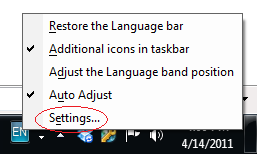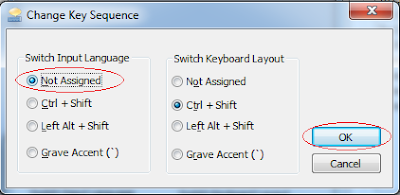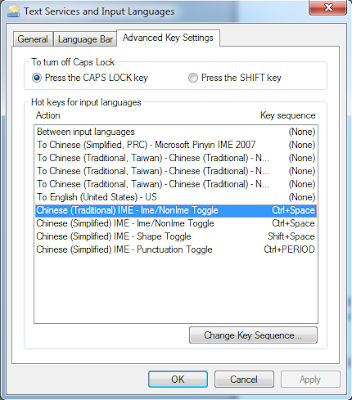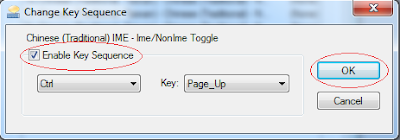So what makes a blog usable? Well, that depends on what the purpose of the blog is, however, I am going to enumerate some ideas that I have about making a blog very user-friendly and enjoyable to read. I have specifically left out the content of the blog, as I've
discussed it in detail here, and am focusing on the design aspects of a blog. There are
many resources available when it comes to helping you design your blog. After reading them, and deciding that most of the people writing these things haven't read many blogs, and perhaps have never written one, I have come up with my own list of what how to make a usable blog based on my own blog reading and blog writing experience.
#1) Keep it simple.This is my primary rule when making any interface: make it as simple as possible without
comprimising the robustness of the application (or in this case, the blog). How is this possible? Aren't complexity and robustness directly related to one another? How can you make a simple interface while having a lot of features? Well, it's a shock to most people, but it's definitely possible. It involves a good organization of your content, and putting the most important features in the face of the user. For a blog, the most important thing is the content, so you want to have it front and center, not hidden away behind banner ads and a thousand useless gadgets. Keep the clutter to a minimum. The last thing I want to do is cognitively overload the readers of my blog. This is a huge turn-off and a great way to ensure that people will not read your blog.
#2) Make finding content easy.People want to search, and they want to be able to get to your previous posts easily. There are three built-in gadgets for Blogger that allow you to do this: a search bar (powered by Google), labels, and the ability to show your archived posts.
The search bar is the most important thing on any website, and a blog is not exception. It should be at the top of the page, or in the case of a blog at the top of the side-bar that is used for navigation, and should always visible when a user first lands on the page.
Labels are a fantastic way to organize content. They're akin to "folders" in an operating system, but you can apply as many of them as you want to each entry to specify in a word what the entry is about. That way, if you want to find all the content in a blog about "inventions", you can search for the label "inventions" or click on the "inventions" label in the Labels section of the navigation pane.
Finally, you should allow your users to view your archived posts. Showing your archived posts allows users to quickly examine the content of your blog based on the titles you give to each post. Showing your archived posts also allows users to see how actively you blog, and perform a manual course-grained search of your content. Unlike a site search where a user wants to find information about something specific, users that find your writing interesting may want to see what else you've written about. They can do this quickly by viewing your archived post titles. Which brings me to my next point: Label your posts appropriately. Make sure that you provide enough information in the title of a post to allow a user to know what they can expect if they read the post.
#3) Make it familiar.Familiarity. How comforting. People read blogs, and some people read a lot of blogs. Don't try and be different just to be different. It's okay to have a
familar look and feel if you . Notice that this blog uses one of the default blogger templates: that's not because I'm lazy, but because it's well laid out. A lot of blogs use this template. I'm not trying to differentiate myself by putting up a fancy template with a lot of graphics. Quite the opposite actually: I use my content to
seperate myself, while using a familiar template that users are comfortable with and know how to use.
#4) Use the sidebar well.The sidebar is one of the most powerful tools you have as a blogger. On a site like Blogger, there is a temptation to just add gadget after gadget after gadget because they're all (well, not
all) so shiny and nifty. But please, control thyself! As a general rule, I put a maximum of 6 gadgets on the sidebar, and each one has a purpose. The order that I display the gadgets is also intentional: from the most important at the top, to the least important at the bottom.
As I wrote above, 3 of the gadgets are directly related to finding content on my blog.
Another useful gadget is one that allows users to sign up for an
RSS feed of your content. This allows your readers "pull" updates as your push them onto your blog, instead of requiring that they constantly check your blog for updates. Making them come to your blog to see if there's new content decreases the chances that they read your blog, especially if they come a number of times and don't find anything new.
I also like to provide a list of links on the sidebar. The links are always related to the content of my blog, and provide a reader with
supplimental reading. It's just a nice little service I like to offer to my readers.
Finally, I like to have something interactive. Blogger allows you to add a "poll" for your users to fill out. This is a great little feature that keeps the users engaged in the blog and encourages them to read through your
blog's content (if the questions in the poll are crafted carefully).
#5) Have a good blog header.A good header includes a good blog title. Make sure that your blog title describes what a user can expect to find in your blog. Give an idea of what the majority of the writing will be related to.
Notice that I put a nice graphic up behind my title to engage my users as soon as they land on the blog. This little bit of eye candy is my "item of flair", but doesn't take away from the primary purpose of the blog: conveying interesting information. It gives the blog some personality. It's important to note that it's a small picture, and therefore doesn't cause the page to load slowly.
I'd love to hear your comments on this list; and if you think I've missed anything that's really
crucial. For me, what it comes down to as a blog reader and blog writer, is that there are two things that will kill your readership: first and foremost is bad content, and secondly is poor organization and layout. You can overcome and will be forgiven for some
bad design by providing really interesting content, but you will not keep readers if you have fantastically boring content and a sleek and usable design.